
StudySmarter: Study help & AI tools
4.5 • +22k Ratings
More than 22 Million Downloads
Free
Dive into the fascinating world of databases, a pivotal domain in the sphere of computer science. Gain a comprehensive understanding of databases, exploring their meaning in-depth, learning about their history and evolution, and of course, appreciating the diverse types of databases and their myriad uses.



Lerne mit deinen Freunden und bleibe auf dem richtigen Kurs mit deinen persönlichen Lernstatistiken
Jetzt kostenlos anmeldenDive into the fascinating world of databases, a pivotal domain in the sphere of computer science. Gain a comprehensive understanding of databases, exploring their meaning in-depth, learning about their history and evolution, and of course, appreciating the diverse types of databases and their myriad uses.
Broaden your knowledge of the intriguing design and structure of databases, from the nitty-gritty of database schema to the critical importance of database relationships in data management. Recognise the vital part played by a Database Administrator and grasp what the role entails, including responsibilities and the requisite skills. Capitalise on the opportunity to discover various database software, their concepts, properties, and how they are utilised across wide-ranging applications. Ensuring you're abreast with this area of computer science not only adds to your arsenal of knowledge but also makes you tech-savvy for the digital age.
Let's start with a straightforward question. What is a database? Well, in the simplest terms, a database is an organised collection of data that is easily accessible, managed and updated. Databases are critically important in the digital world, they are core to so many functions that may not seem apparent at first but underpin digital technology.
A database: An organised, accessible, and continually updated collection of data.
Databases come in many shapes and forms. They hold data, which could range from a list of customers including their histories and personal preferences, to a complete catalogue of products with their specifications, uses, images, and other relevant information. The purpose of having a database is to allow data to be efficiently stored and later retrieved. A database not only stores data but also smartly organises it, based on its properties.
For instance, an online retail store utilizes a database to manage its inventory, track customer orders, streamline shipping logistics, and deliver highly personalised content to each user.
The evolution of databases has been revolutional, starting from the simple flat-file database systems, which could only handle small amounts of data, to the modern, sophisticated systems capable of handling complex queries on vast amounts of data.
The 1960s saw the development of hierarchical and network database models, providing a more structured approach to data storage and retrieval. However, these models were not capable of addressing more complex relationships between data. The introduction of the relational model in the 1970s by E.F. Codd revolutionized the field. Using \(\text{SQL}\) (Structured Query Language), users could perform complex searches and transformations on data. Later on, NoSQL databases emerged to address big data and real-time web application requirements. Today, cloud databases have become prevalent, focusing on self-managing and machine-learning capabilities.
There are several types of databases, each suited to specific needs.
Let's discuss the four primary types:
NoSQL Databases: They represent a range of data management technologies that accommodate a variety of data models, including key-value, document, columnar, and graph formats. NoSQL, also known as 'non-SQL', is particularly useful for storing unstructured data, which is growing far more rapidly than structured data.
Understanding the structure of a database is crucial because it describes how data is stored, accessed, and manipulated. In short, the design and structure of a database determine its functionality and efficiency.
If you consider a database as a city, then a database schema could be referred to as its blueprint. It outlines the logical design and structure of the database. This includes the tables, fields, and the relationships between them. The database schema is created as part of the database design process and it's critical to plan this carefully to build an efficient database.
A schema is defined during the database design process and remains relatively constant over time. However, alterations can be made as necessary if changes occur in the database.
To create a schema, you start with an analysis that determines the necessary data and how it should be structured. This encompasses understanding the purpose of the database, identifying the required data, and estimating volumetric requirements.
The next step is the conceptual design, where you define entities, attributes, and relationships. Following this, logical and physical designs focus on more concrete matters, such as specifying the type of data to be stored (e.g., integers, text) and relation keys.
The final step involves implementing the design in a database management system.
Now that you have a general understanding of database schema, let's delve into the common models adopted for the conceptual organisation of data in a database.
Database Schema Model: The framework that describes the logical structure, including the tables and fields, of a database and the relationships between them.
The three primary database schema models are hierarchical, network, and relational. Here's how they differ:
To visualize them, consider a database for a university:
In understanding databases, it's paramount to grasp how elements within them relate to each other. Relationships refer to logical connections established between tables in a relational database. They're defined on the basis of interaction among these tables. In other words, associations between entities or objects stored in tables are known as relationships.
The types of relationships include one-to-one, one-to-many, and many-to-many. It's based largely on the primary key and foreign key.
A primary key is a unique identifier for a record in a table, and a foreign key is a set of one or more columns in a table that refers to the primary key in another table. The primary key to establishing profitable relationships among tables in a database is to ensure that each table possesses a column (or a set of columns) that uniquely identifies each record stored within it.
Database relationships are essential in data management as they allow us to retrieve, update, manipulate, and interpret data more efficiently. Their main advantage lies in reducing data redundancy, increasing the consistency of data, making the database more intuitive, improving the security of data, and permitting more flexibility in extracting information.
Creating an effective set of relationships can be critical to achieving accurate data extraction and efficient performance for a system. When properly designed and managed, relationships provide a mechanism to prevent data inconsistency, which can be detrimental to any database-driven system. Getting data relationships right from the beginning makes database management much easier in the long run. Whenever you need to add new tables, don't forget to analyse and define the potential relationships with the existing ones.
A well-structured relation in the database helps keep data clean and avoids data anomalies while handling database operations like insert, update, and delete.
For instance, suppose you are designing a database for an online bookstore. The relationships might include a link between books and authors (one author can write multiple books, but each book has only one author, i.e., a one-to-many relationship), the buyers and the books they have purchased (one buyer can purchase multiple books, and one book can be purchased by multiple buyers, i.e., a many-to-many relationship). Understanding these relationships will help manage inventory, recommend books, track buyer’s purchase history far more effectively than without these relationships.
A Database Administrator, often referred to as a DBA, plays a critical role in managing the databases of an organisation. Their primary responsibility involves ensuring that databases run smoothly, are secure from unauthorised access, and data is consistently available to those with permission to access it.
Being a DBA would require you to wear many hats. You need to be capable of troubleshooting issues, implementing security protocols, maintaining data integrity, and ensuring performance optimisation. DBAs are custodians of vital business data and as such, their role is essential and highly valued in any data-driven business enterprise.
As earlier stated, a DBA's role centres around ensuring database availability, security, and performance. Here are some of the core responsibilities a DBA is expected to fulfil:
Moreover, DBAs are also responsible to keep documentation about the database system, its configurations, enhancements, modifications, issues, and resolutions. This is a key task that enables the overall effective management of the database system.
Given the critical role of a DBA, you would need to have a skill set that can adequately handle the many responsibilities that come with the role. Here are some crucial skills for every DBA:
In addition, a good DBA would also have some knowledge of networking, operating systems, and hardware configuration, as all of these can impact database performance. Given the rapid pace of change in technology trends and security concerns, continued learning and staying updated with the latest database systems and features is also a critical skill for a DBA.
While the role can be challenging and the responsibilities vast, being a DBA can also be incredibly rewarding—knowing that the work you do plays a pivotal role in maintaining the integrity and availability of the data that drives your organisation.
Under the broad umbrella of databases, the tool that helps interact and manage these databases is the database software or database management system (DBMS). Essentially, a database software is an interface between users and databases, providing a systematic way to create, retrieve, update, and manage data.
Database software or DBMS, plays a pivotal role in handling all the requests users make to access and use the information in a database. It employs a standard method of cataloguing, retrieving, and running queries on data, and controls access to this data to ensure security and accuracy. Here's a more detailed exploration of key concepts and properties that define database software.
Database Software or Database Management System (DBMS): An interface that accepts requests from the application software and instructs the operating system to transfer the appropriate data.
DBMS types include Hierarchical (like IBM's Information Management System), Network (Integrated Data Store), Relational (Oracle Database) and Object-Oriented DBMS (MongoDB). Each type of DBMS has its specific use cases and adheres to various concepts and properties of database software.
Selecting the right database software is essential to effectively store, manage, and retrieve data. The choice largely depends on the intended application, data size, performance requirements, and the team's capability. Here’s an overview of some popular database software and their typical applications:
| Database System | Description |
|---|---|
| MySQL | A highly versatile, open-source relational database system used widely across web applications for data storage, organization, and retrieval. |
| Oracle Database | A powerful, robust, and feature-rich DBMS used by large businesses managing huge volumes of data. |
| Microsoft SQL Server | A relational DBMS by Microsoft, suitable for businesses of all sizes and popular among .NET developers. |
| SQLite | An open-source software library offering a relational DBMS. Ideal for embedded systems, testing databases, or development environments due to its server-less, zero-configuration, and transactional SQL database engine. |
| MongoDB | A source-available, NoSQL database program using JSON-like documents with optional schemas. It provides high availability with replica sets and high performance via horizontal scaling. |
| PostgreSQL | A powerful, advanced open-source relational DBMS, providing optimal performance through indexing, TOAST, and features like user-defined functions. |
An essential factor in choosing the appropriate DBMS is the intended use case. For example, for web applications, MySQL, MongoDB, or PostgreSQL would be a good fit. If dealing with big data or data warehousing, Oracle Database, or SQL Server could be appropriate options.
Understanding the nuances of each DBMS helps the database administrator select the most effective tool. It’s not a case of one-tool-fits-all, but utilising the right DBMS for a given situation optimises the efficiency and efficacy of data handling and management.
A record in a database is a collection of related data items organised as a set of fields. Each field in the record holds specific information, for instance, a customer record might include fields such as customer ID, name, address, contact number, etc. In the context of a relational database, a record is often referred to as a row in a table. Essentially, a record is a complete single entry of data in the database.
A relational database is a type of database that organises data into tables, or 'relations', which can be linked or related based on data common to each. This data comparison enables a versatile manipulation of data. Relationships can be created between tables, allowing specific information to be pulled from multiple tables for more complex queries. Examples of relational databases include MySQL, PostgreSQL, and Oracle.
A database scheme is a conceptual blueprint or design that defines the structure of a database. It includes the database tables, the fields in each table, and the relationships between the different tables. The scheme provides a visual representation of the data and helps in ensuring the integrity and quality of the data stored in the database. It serves as a guide for any updates or changes made to the database system.
A database field is a specific category of data within a database table. For example, in a table about customers, the fields might include customer ID, name, email address, and phone number. Each field stores the same type of information for every record in the table. Essentially, it is a single piece of data representing an attribute of the object represented by the whole record.
A database is a structured set of data. It is an organised collection of information that is stored electronically and can be accessed, managed, and updated. Databases are used to hold a range of data types, from text and numbers, to more complex data like graphics and encrypted information. They are essential for managing large amounts of data reliably and efficiently.
What is a database?
A database is an organised collection of data that is easily accessible, managed and updated. It stores and smartly organises data based on its properties.
What are the four primary types of databases?
The four primary types of databases are Relational Databases, NoSQL Databases, In-Memory Databases, and Warehouse Databases.
How has the database technology evolved?
Database technology evolved from simple flat-file systems to hierarchical and network models, then to relational models, NoSQL for big data, and currently towards cloud databases.
What is a database schema, and why is it important?
A database schema outlines the logical design and structure of a database, including the tables, fields, and the relationships between them. It is critical to plan this carefully during the database design process to build an efficient database.
What are the three main types of database schema models?
The three primary database schema models are hierarchical, network, and relational. Each model organizes data differently to best suit different types of data interactions and relationships.
In database design, what are relationships and why are they important?
Relationships refer to logical connections between tables in a relational database. They are crucial in data management as they improve data retrieval, manipulation, consistency, security, reduce redundancy, and allow more flexibility in extracting information.
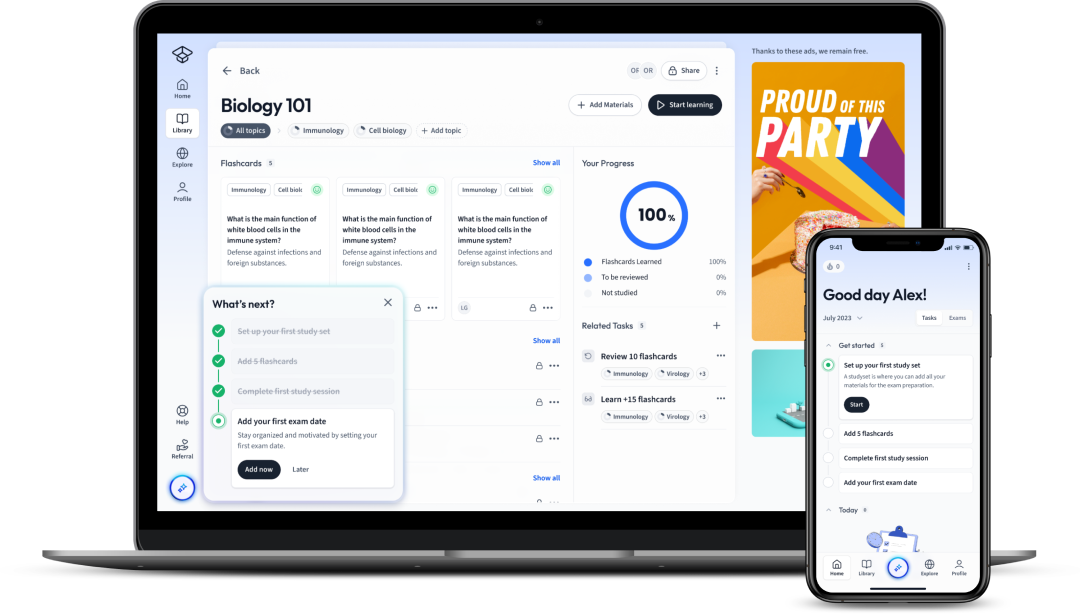
Already have an account? Log in
Open in AppThe first learning app that truly has everything you need to ace your exams in one place
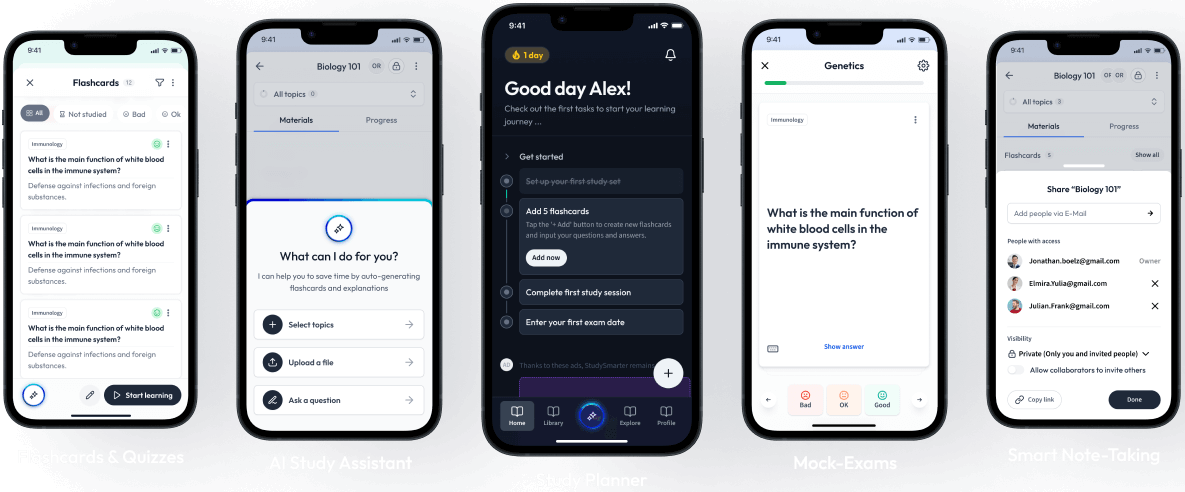
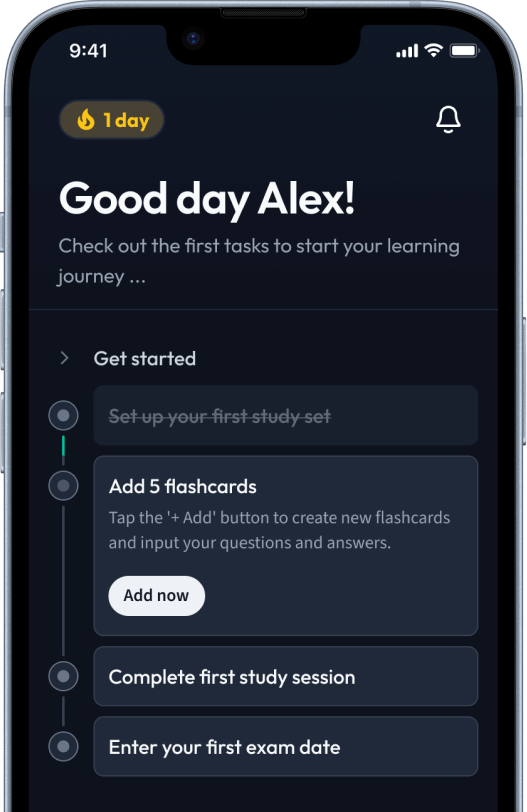
Sign up to highlight and take notes. It’s 100% free.
Save explanations to your personalised space and access them anytime, anywhere!
Sign up with Email Sign up with AppleBy signing up, you agree to the Terms and Conditions and the Privacy Policy of StudySmarter.
Already have an account? Log in