
StudySmarter: Study help & AI tools
4.5 • +22k Ratings
More than 22 Million Downloads
Free
Decades ago, you would have had to deliver a message to someone by physically going to where the other person was or sending a physical letter in the mail. Communication was slow, making the spread of information slow as well. With increasing advancements in communication technology, it is more and more common for communication to take place online, which allows messages and information to be shared much faster.



Lerne mit deinen Freunden und bleibe auf dem richtigen Kurs mit deinen persönlichen Lernstatistiken
Jetzt kostenlos anmeldenDecades ago, you would have had to deliver a message to someone by physically going to where the other person was or sending a physical letter in the mail. Communication was slow, making the spread of information slow as well. With increasing advancements in communication technology, it is more and more common for communication to take place online, which allows messages and information to be shared much faster.
One common method for sharing messages is email. It is one of the fastest ways to share information, and this is especially true for businesses and professional communication. Email is one of the top used communication methods in businesses, so it's important to understand how email works, why email is important, and the types of emails that you can encounter.
![Email [+] Online Communication [+] StudySmarter](png/social-media-g80d8f4343_1280a2ee.png) Fig. 1 - Online communication is growing every day.
Fig. 1 - Online communication is growing every day.
Email is an information and communication technology between people.
An email is electronic mail between senders and receivers.
To send an email, you need to be logged in. However, you don't have to be logged in to receive those emails; you just need to have the email account set up.
If you have a Gmail email account, Gmail has servers that allow you to send and receive emails as long as that server is online.
Email "mailboxes" operate similarly to regular mailboxes in that they accept, deliver, and store messages. The first email was invented in 1965 at the Massachusetts Institute of Technology (MIT).1 This was the beginning of using email to exchange messages and files in academia.
It wasn't until the early 1990s that email became more mainstream with platforms like AOL and Hotmail. Originally, people only sent emails back and forth between desktop computers. Now phones and tablets suffice.
![Email [+] Online Email Mailbox [+] StudySmarter](jpg/email-gdb62ea1d1_12805ad4.jpg) Fig. 2 - Emails have their own structure similar to written letters.
Fig. 2 - Emails have their own structure similar to written letters.
The structure of an email will vary depending on whether it's personal or business-related. The message might stick to a more traditional structure for a business email, as shown below. A personal email can be structured this way, too, of course, but there are no set rules for formatting, introducing, or closing a personal email. However, most emails will be structured to include an introduction, body, and conclusion.
This is a short and pleasant greeting that introduces the purpose of your email.
This is where the actual message is. The length can vary, but business emails usually stay shorter – around three paragraphs or less. There is usually a line space between each body paragraph to make the email more readable.
Choose a closing greeting appropriate for the recipient. This is based on whether the email is formal or informal.
Pictures or documents can be included as an attachment.
![Email [+] Email Example [+] StudySmarter](https://s3.eu-central-1.amazonaws.com/studysmarter-mediafiles/media/1865576/summary_images/Email_Example_24__18_in.svg?X-Amz-Algorithm=AWS4-HMAC-SHA256&X-Amz-Credential=AKIA4OLDUDE42UZHAIET%2F20240304%2Feu-central-1%2Fs3%2Faws4_request&X-Amz-Date=20240304T103549Z&X-Amz-Expires=180000&X-Amz-SignedHeaders=host&X-Amz-Signature=d151b5d1feba1b4c9fc9d72664133d334fb93776b2a9804aa26c7671aa1e4a72)
Important terms you will encounter when writing emails include to, from, CC, BCC, and subject.
This refers to the address of the recipient. An email address includes the recipient's "name" and the platform they use for email (e.g., emailuser@emailservice.com).
The recipient will see this in the email header. This refers to the address of the sender (e.g., yourboss@emailservice.com).
This stands for Carbon Copy. This is a list of people (e.g., co-workers) who also receive a copy of the email message. Anyone who receives the email will also be able to see who is on the CC list. This feature is more common in formal emails (discussed below).
This stands for Blind Carbon Copy. This is like a CC, but the list is invisible to all but the sender.
This is a word or short phrase that gives the recipient the topic of the email.
There are many platforms that people can use to communicate with each other online. There are several popular ones to choose from, each with different benefits. When choosing a platform, some things to look at include storage capacity, attachment size capacity, and email security.
Most email platforms today are free, with options for business upgrades.
When a business chooses a certain email platform for its business, all the employees hired will use the same platform.
Here are some of the most common email platforms and their benefits.
While there are many different platforms that can be used for email, some are more common than others.
Speaking strictly of business emails, they can be either formal or informal. In order to understand the difference between the two, you'll need to look at the overall tone of the email. Email tone has evolved over the last several years, but you will still encounter reasons to use only formal emails. Some key things to look for if you're unsure whether an email is formal or informal are introductions, endings, and word choice.
In formal emails, standard English is used to communicate.
Formal emails use standard English and address those you don't know well.
Here's what one looks like.
Dear Mr. Smith,
Thank you for getting in contact with us. I'm sending confirmation that I received your memo this morning. I submitted it for review and will discuss your ideas with my colleagues this afternoon. We want to schedule a meeting no later than May 6th to discuss the topics you've brought up.
Could you please give me your availability by Friday afternoon so we can schedule something as soon as possible? Please also CC any other members of your team joining the meeting so that we can prepare for the proper number of people.
I look forward to discussing these issues further with you.
Regards,
Ms. Dawson
Looking over this example, it's apparent that the tone of this email is formal. There isn't any slang, and each email section is properly formatted.
Notice the introductory and closing phrases. "Dear" and "regards" are used, which are common in more formal emails. Using the phrase "thank you" versus "thanks" is also another indicator that this is a formal email.
You may want to use formal email if:
Usually, it's best to begin your communication with a more formal tone. Based on the environment or situation, a more casual email tone can be adopted if and when appropriate.
 Fig. 4 - Introduce yourself with a formal email
Fig. 4 - Introduce yourself with a formal email
This type of email is more casual. You can usually address the recipient by their first name and use more conversational words.
Informal emails are more casual and are used to address someone you know well.
Here's how one looks.
Hey John,
Thanks for submitting that memo. I spoke to my team this morning and we would love to set up a time to talk to you about your findings in the next week or so.
Let me know if you're available, and if so, what times. Thanks!
Talk to you soon,
Roseanne
Notice the difference between this email and the formal email. "Hey" is used instead of "dear." "Thanks" is used instead of "thank you." What other differences can you see?
You may want to use a more informal email if:
An important thing to remember when deciding whether an informal or formal email is more appropriate is to gauge how your recipient has been addressing you. If you've been addressed in a more casual tone or format, you probably wouldn't need to suddenly switch to more formal emails. As always, use your best judgment.
The emergence of email has shaped how we communicate in the modern world. Email is much faster than sending postal mail and is also less expensive. You don't have to worry about buying paper, envelopes, or stamps – something that some may consider the more environmentally friendly option.
Email is good for record-keeping because it keeps a written record of things you wouldn't get over the phone. It also eliminates a lot of paperwork in an office setting because you can track communication and transactions via email.
Email helps to spread data. Businesses can grow and share information at record speeds, so finding the right platform for you is always going to be in your best interest.
1 Samual Gibbs. "How Did Email Grow from Messages Between Academics to a Global Epidemic?" 2016.
An email is an electronic form of mail that sends messages from a sender to a recipient.
Email allows people and businesses to share data much faster than by postal mail. This is important because it allows for growth and information to be shared more easily.
CC stands for Carbon Copy. This is a list of other recipients of an email that everyone who receives the email can see.
This depends on whether the email is formal or informal. If an email is formal it would be best to end with a more proper phrase like "Best regards" or "Sincerely." If it's an informal email, then a phrase like "Talk to you soon" or "Cheers" would be more appropriate.
The two main types of email are formal and informal emails. These are both used in business settings and it's important to decipher which type is most appropriate for a given situation.
What is email?
An email is an electronic form of mail that sends messages from a sender to a recipient.
Which of these is false?
You have to be logged into your email account in order to receive an email.
True or False?
Emails can only be sent on desktops.
False -- Nowadays emails can be quickly sent from desktops, laptops, tablets, or personal phones. As long as there is internet and access to the email platform, an email can be sent.
What does CC stand for?
Carbon Copy. This is a list of people that being sent the same email. Everyone can see this list.
What does BCC stand for?
Blind Carbon Copy. This is a list of people sent the same email. This list is hidden and can't be seen by email recipients.
What is the subject of an email?
This is one word or a short phrase that informs the recipient of the topic of an email.
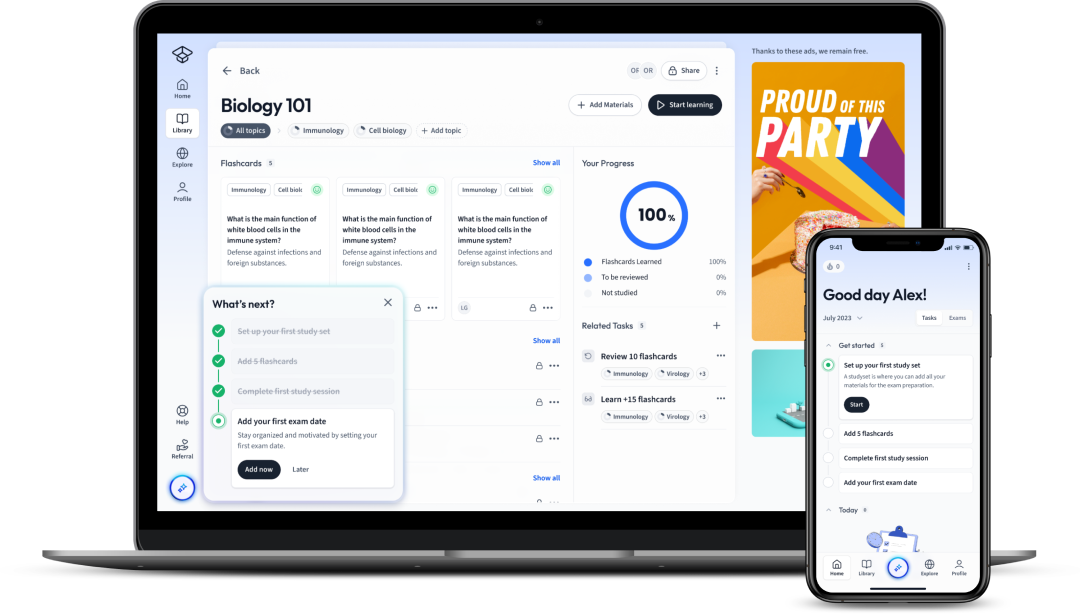
Already have an account? Log in
Open in AppThe first learning app that truly has everything you need to ace your exams in one place
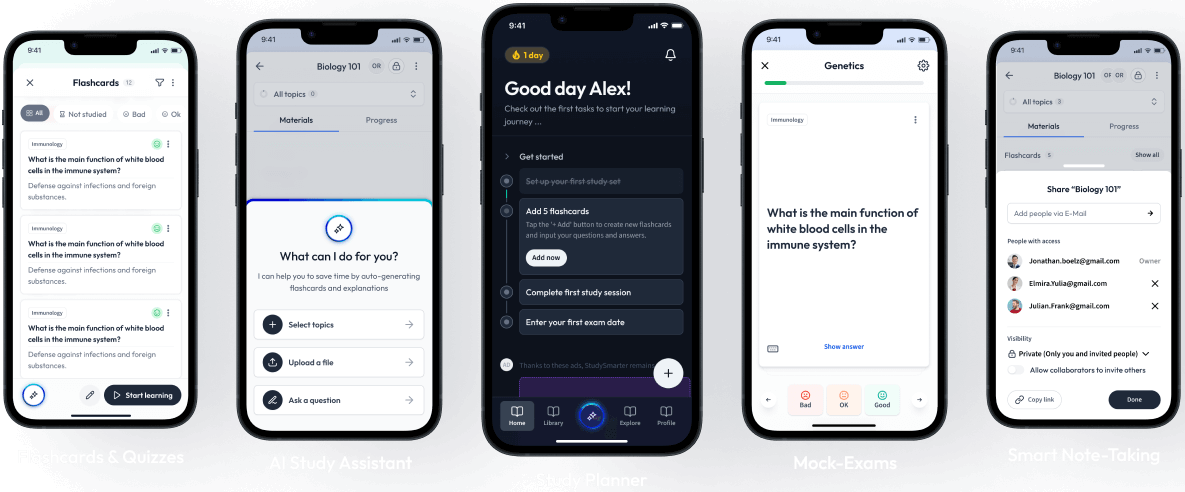
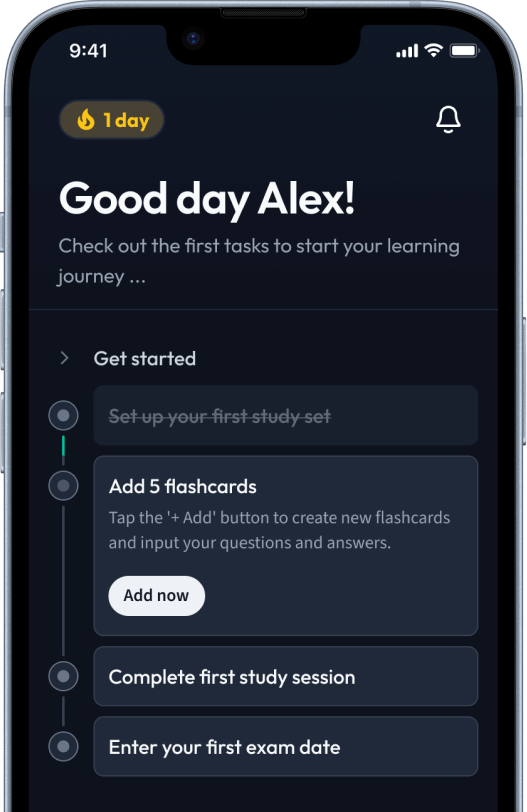
Sign up to highlight and take notes. It’s 100% free.
Save explanations to your personalised space and access them anytime, anywhere!
Sign up with Email Sign up with AppleBy signing up, you agree to the Terms and Conditions and the Privacy Policy of StudySmarter.
Already have an account? Log in